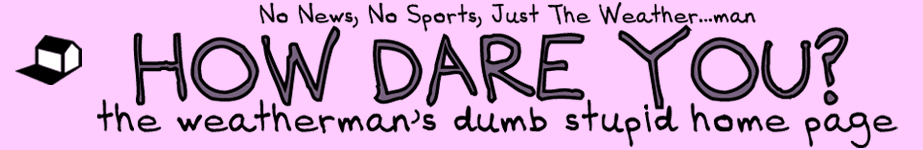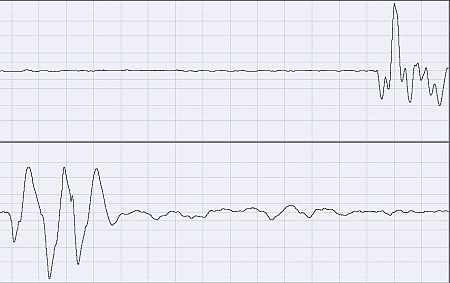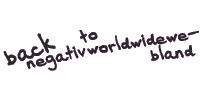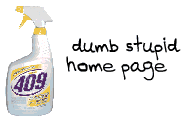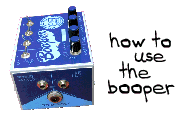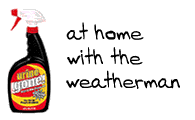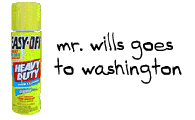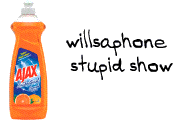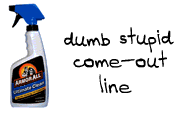Direct mp3 download or play: 4th of July Ambience 2010
Once again, I apologize for being dumb enough to not notice this post was accidentally deleted. Please leave comments. I discovered this when I started preparing “4th of July Ambience 2012.” I hope to have that up in a week or so. You may have thought “This time that Weatherman is gone for good.” I guess I may be suffering from a little “2012 Madness.” Please be patient, I may be making a comeback!
I’ve been quite lazy the last month, but I’m still around, and now I have for you the sounds of the Fourth of July. This was recorded from about 9:45 PM to 10:45 PM on July 4th, 2010. I used my inexpensive electret condenser microphones installed on the outside of my house. They are separated by approximately 30 feet. The live sound was processed though through an audio mixer with some additional electronics and I explain in detail and show pictures here and here.
Also, for about a month or so, I’ve been learning how to use VST (Virtual Studio Technology) plugins with Adobe Audition. First of all, I didn’t realize how much of this software is free online and second, a lot of the plugins work quite well, even on my older Pentium 4, single core computer. And third, here is the part I like best. I’ve discovered that VST plugins can be used in real time with Winamp and Media Player Classic.
Now for this recording of July 4th, I decided to process the sound with a VST plugin compatible with Adobe Audition called “Broadcast.” Basically it is a three band software compressor and it is free online. I think it worked well to tame the sharp peaks of the exploding fireworks. However something unexpected happened. Recording explosions is difficult. If the recording level is too high, distortion and clipping can happen, and if the level is too low, the soft ambience is lost. Unfortunately, this recording has some clipping and it appears to be analog, and “clip restore” in Adobe Audition won’t touch it. I suspect the clipping was coming from the “Feedback Destroyer” box set up to operate as a parametric equalizer. When I applied the “Broadcast” VST effect to the recording it not only smoothed out the sound and didn’t allow any peaks to exceed -.4 db (the level I set on the plugin), but it seemed to repair the clipped audio as well. I have pictures showing the waveform. I don’t really understand what is happening as I have a lot more to learn.

Here is very small portion of clipped audio in Adobe Audition of exploding fireworks. Notice the clipping (flat parts of the waveform, bottom left) is happening below the maximum digital level.
This shot shows the same audio after applying the “Broadcast” VST plugin.
Left side microphone
Right side microphone (with tissue paper windscreen removed)